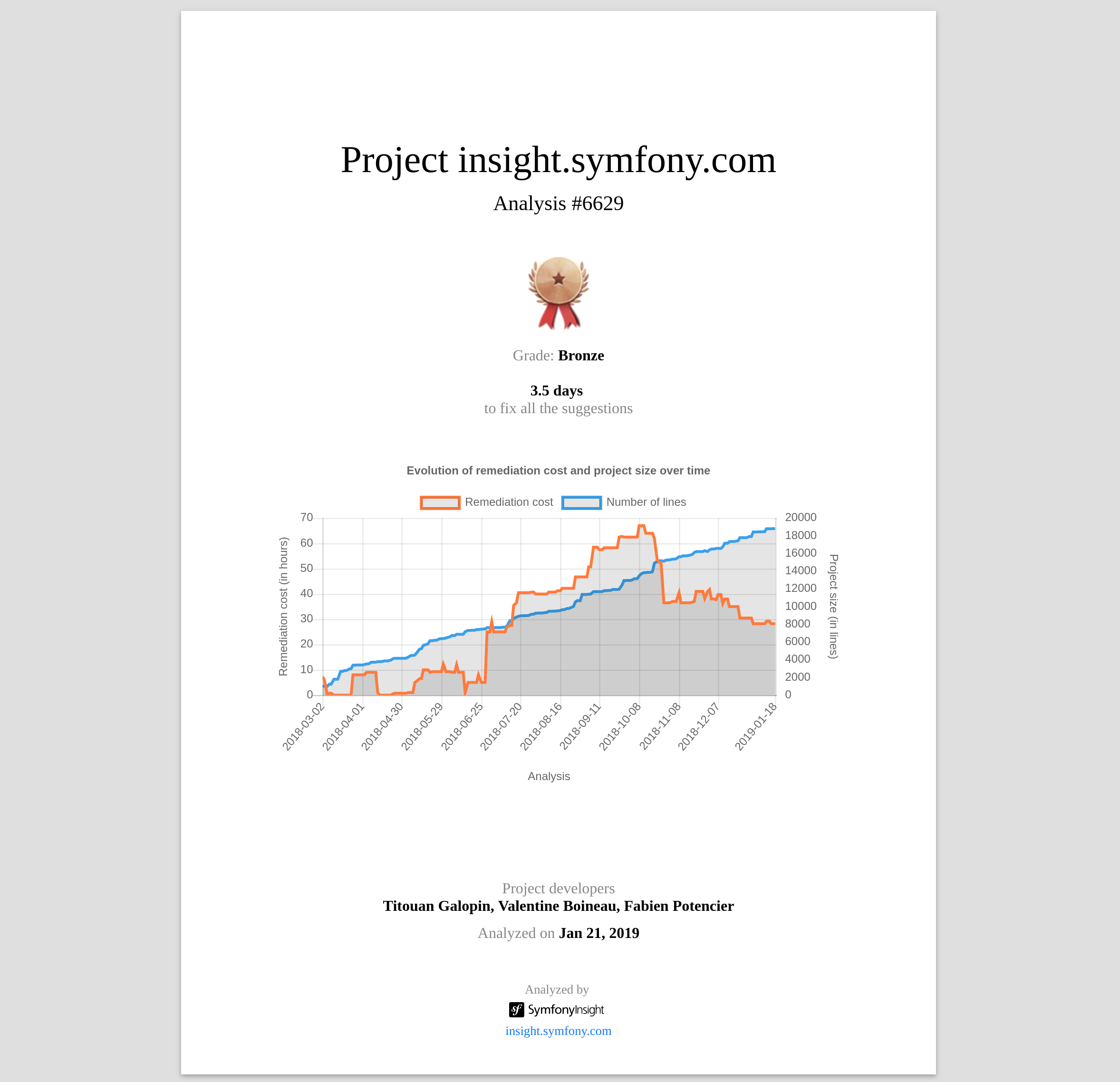Print executive and full quality reports
Note
Printable reports are only available on the Team plan. You can manage your current plan on your account page.
In addition to the detailed reports SymfonyInsight provides to developers, it also creates overview reports for managers and to help communication. There are two features related to this: statistics and printable reports.
On each of your projects, in the Statistics section of the sidebar, there are three buttons:
- the
View statisticsbutton let you read the statistics about the project quality status; - the
Executive reportbutton let you create a short report focusing on statistics; - the
Full reportbutton let you create a full report with both statistics and detailed quality issues;
View statistics about a project
When you click on the View statistics button, you will see three graphs:
- the evolution of remediation cost and number of lines over time, giving you an idea of the proportion of technical debt in your project codebase;
- the distribution of issues severity (critical, major, minor, info), giving you an idea about the importance of investing on the technical debt of this project;
- the distribution of issue categories (security, architecture problem, etc.), giving you an idea about what type of technical debt your project has accumulated over time;
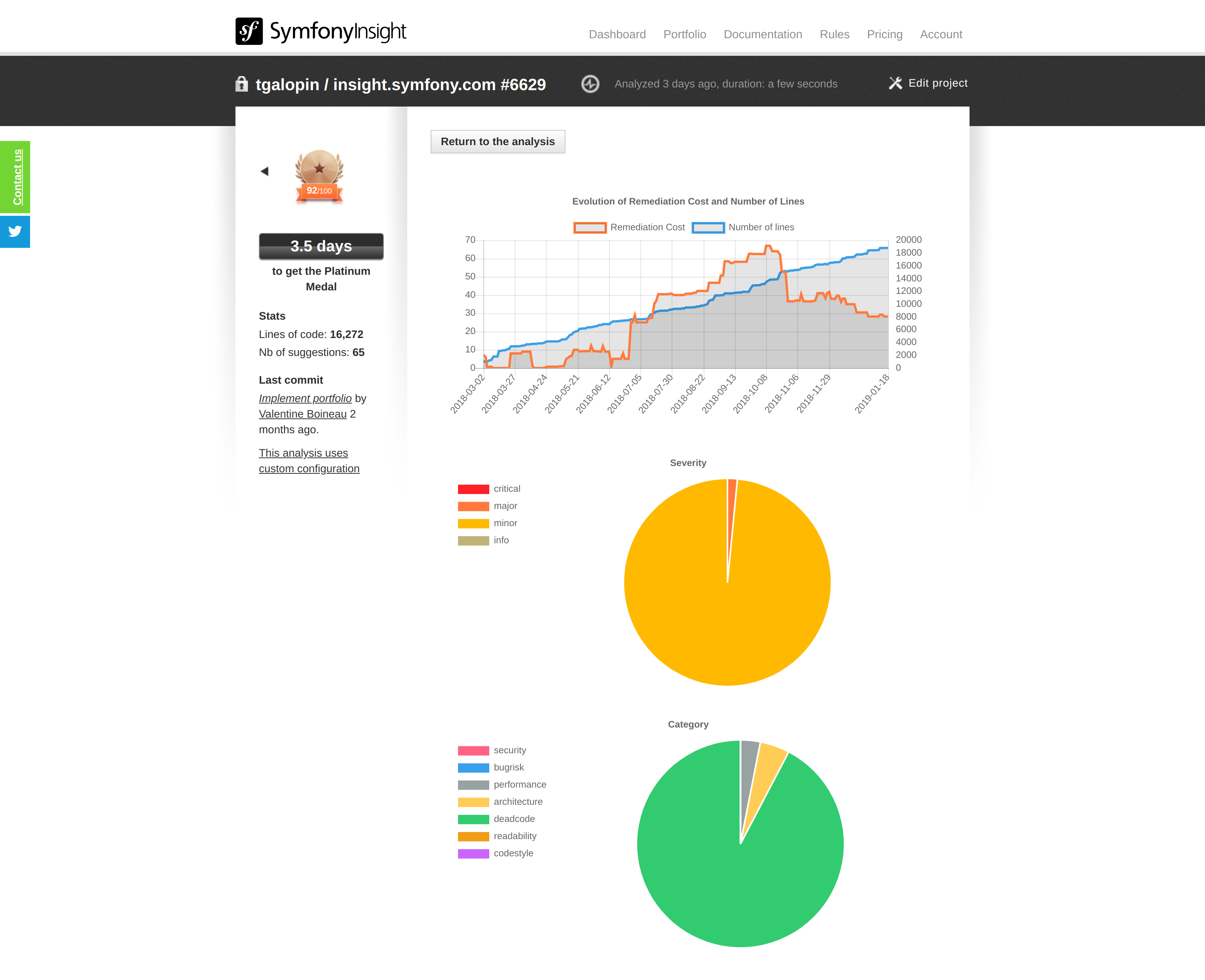
Create a quality report for a project
When you click on the Executive report button, you'll see the results of the
last analysis report formatted for a printer, so you can print it in paper or
as a PDF file.
The executive report is a short report that includes only the most important information about the project: its size, its developers and an overview of its quality suggestions.
If you want to print a more advanced report, you can use the Full report. A full report includes a
detailed view of all the issues of the project in addition to the project statistics.